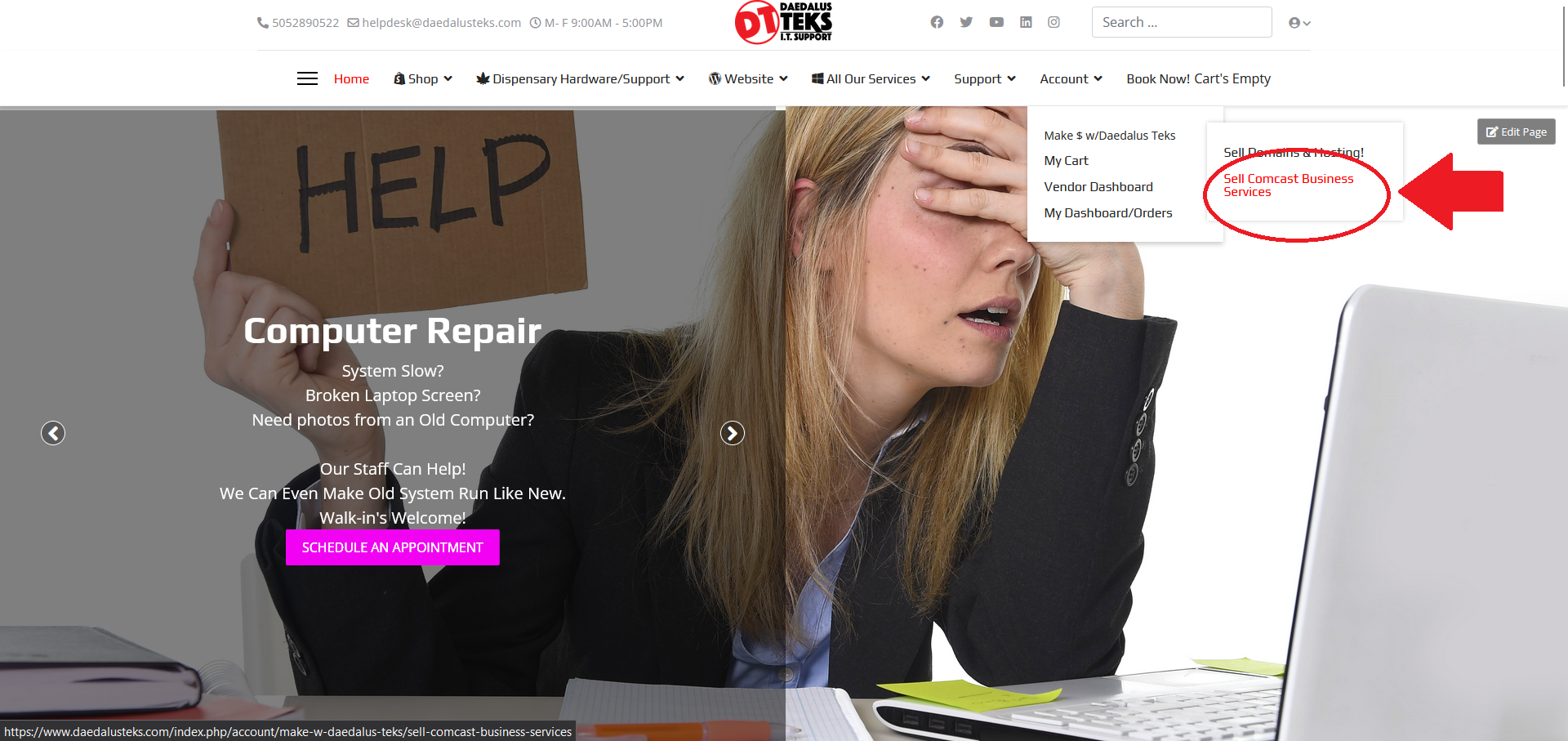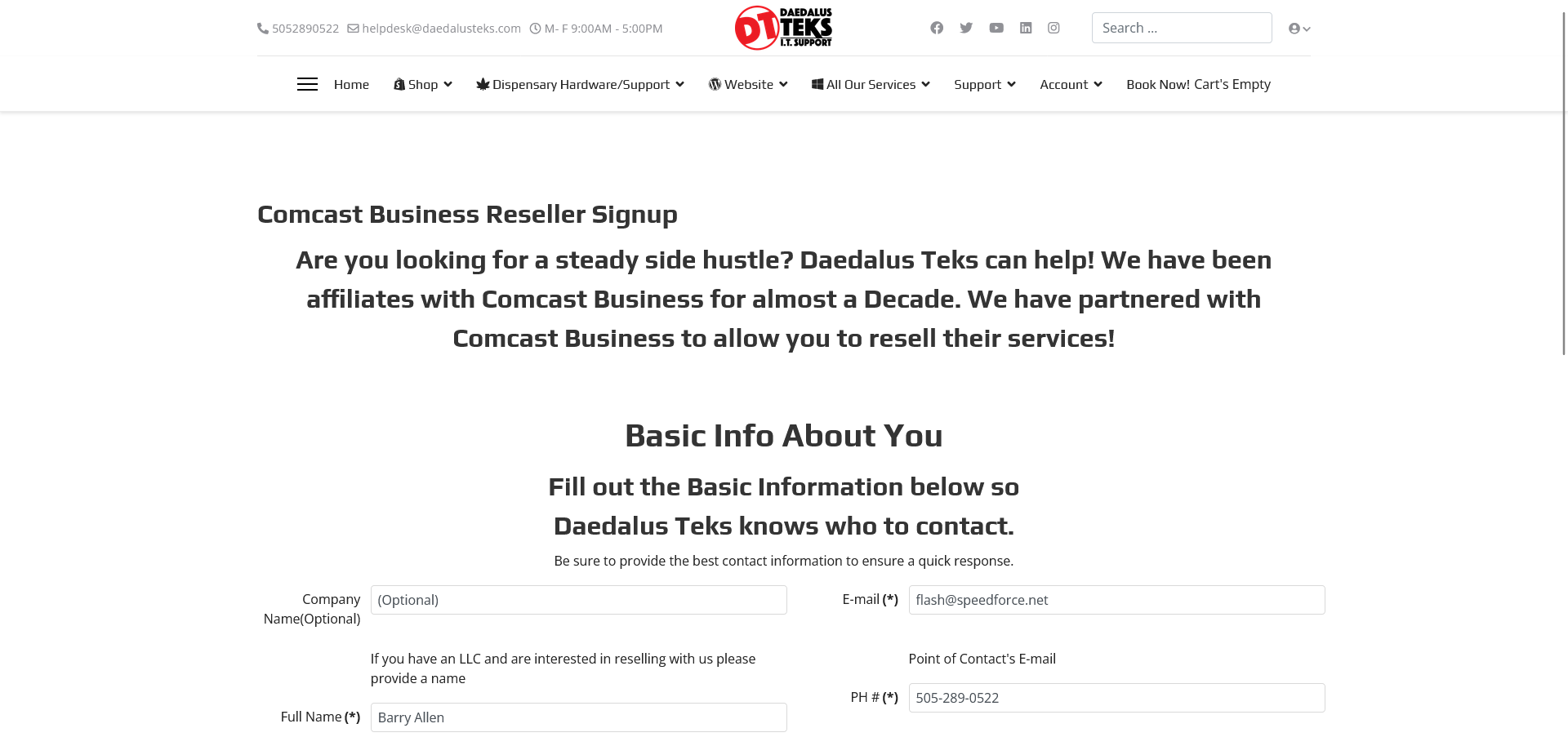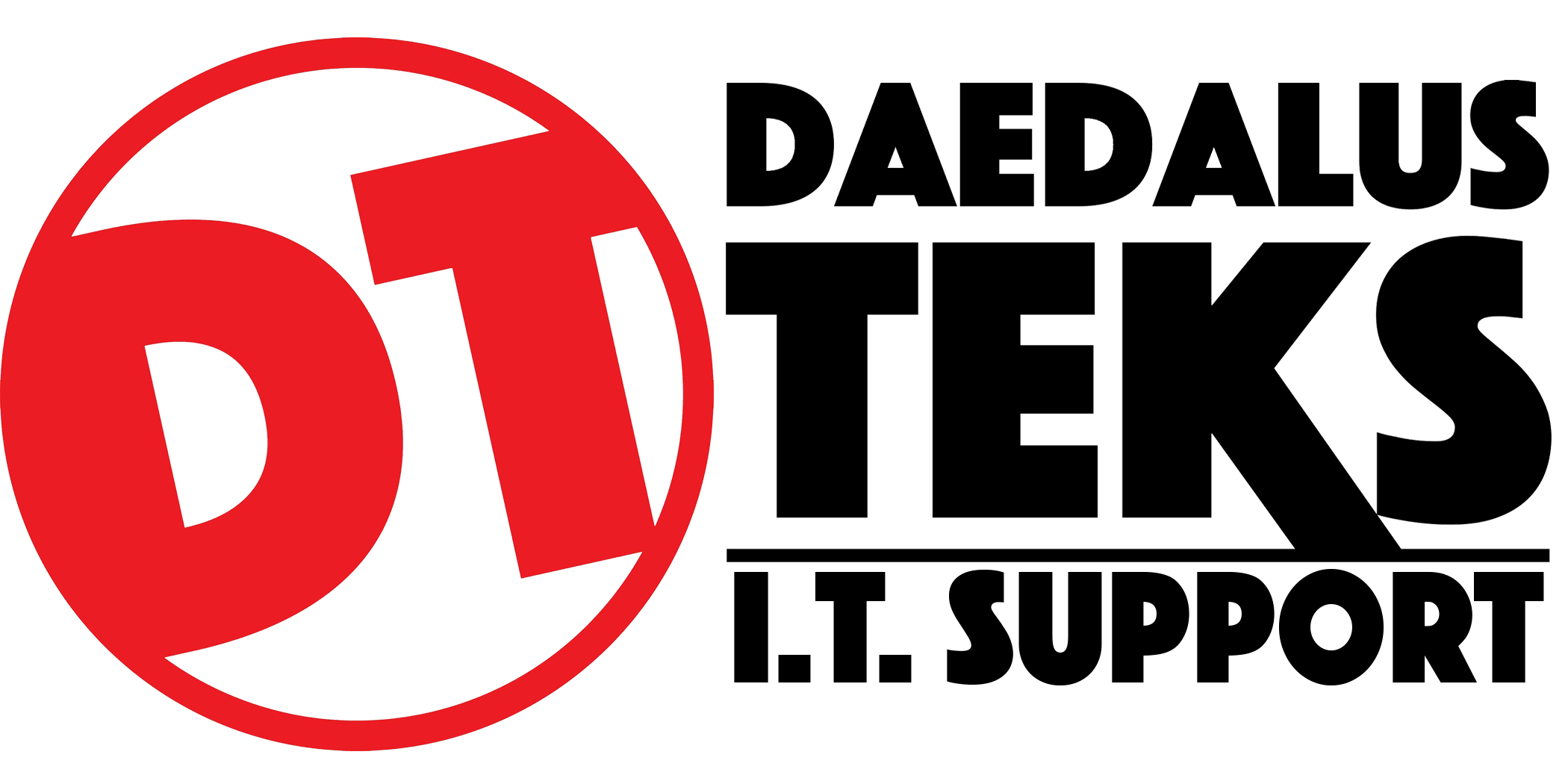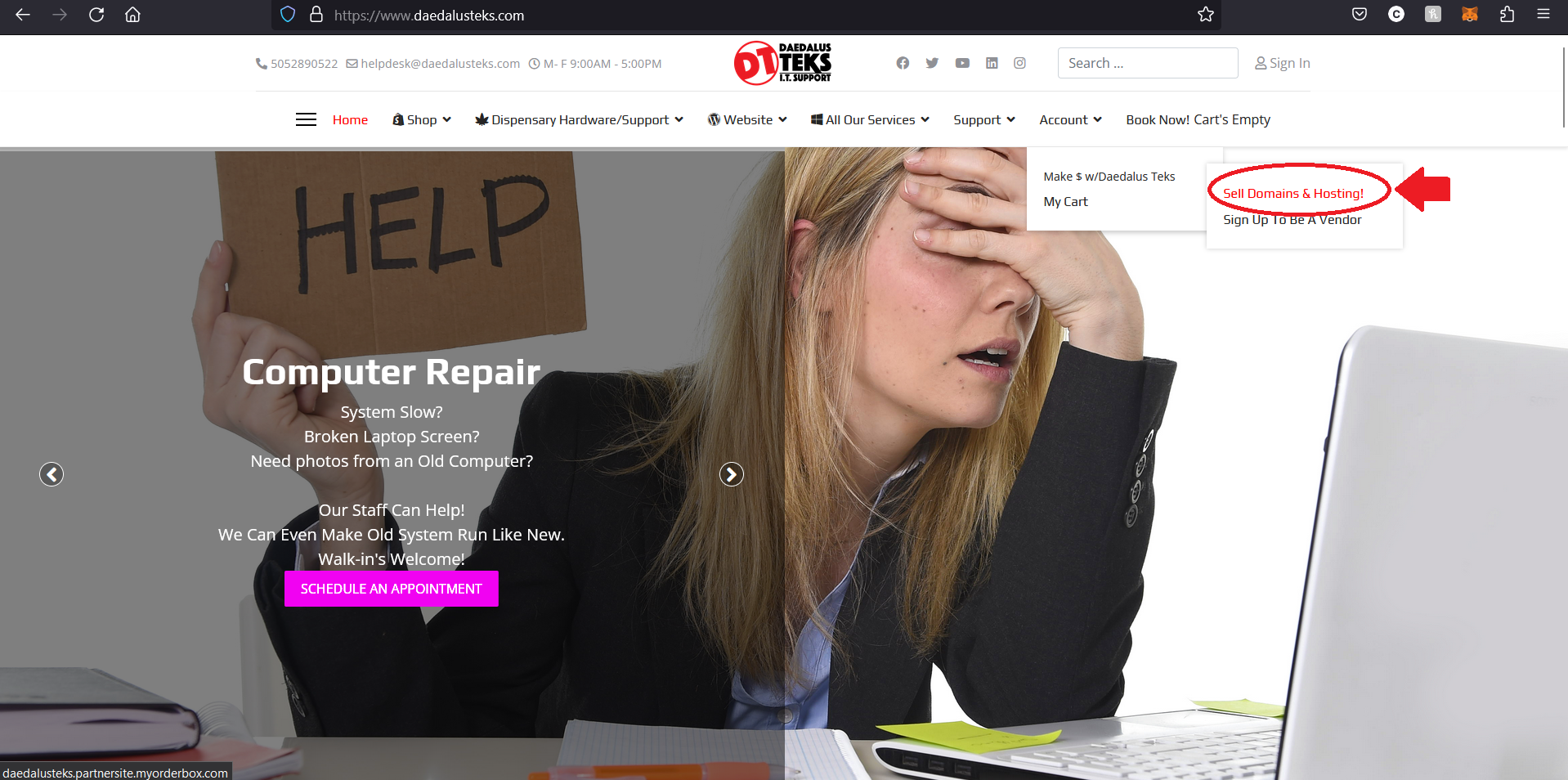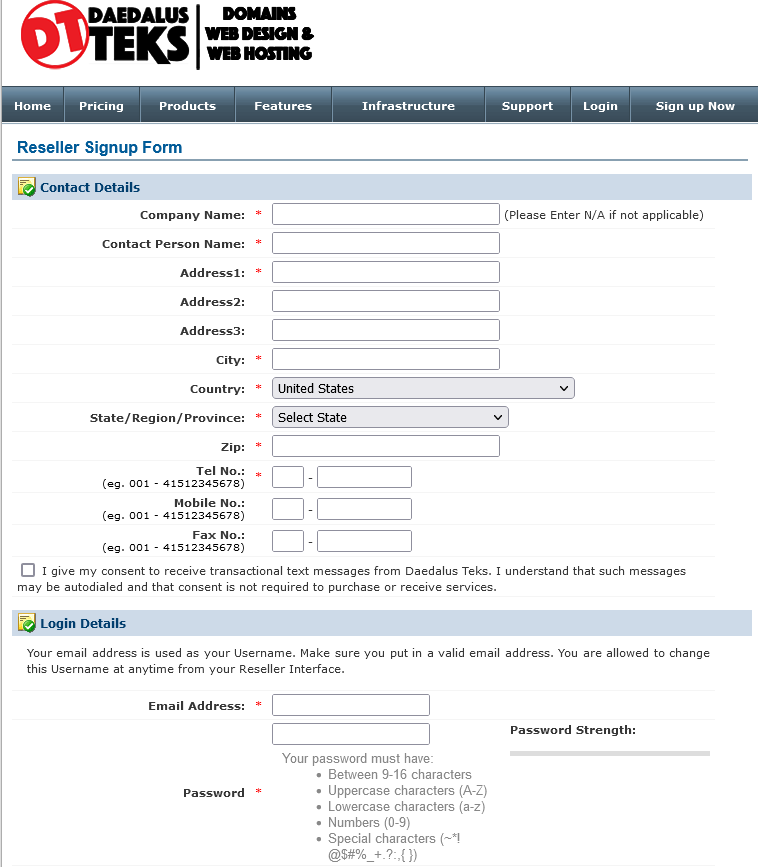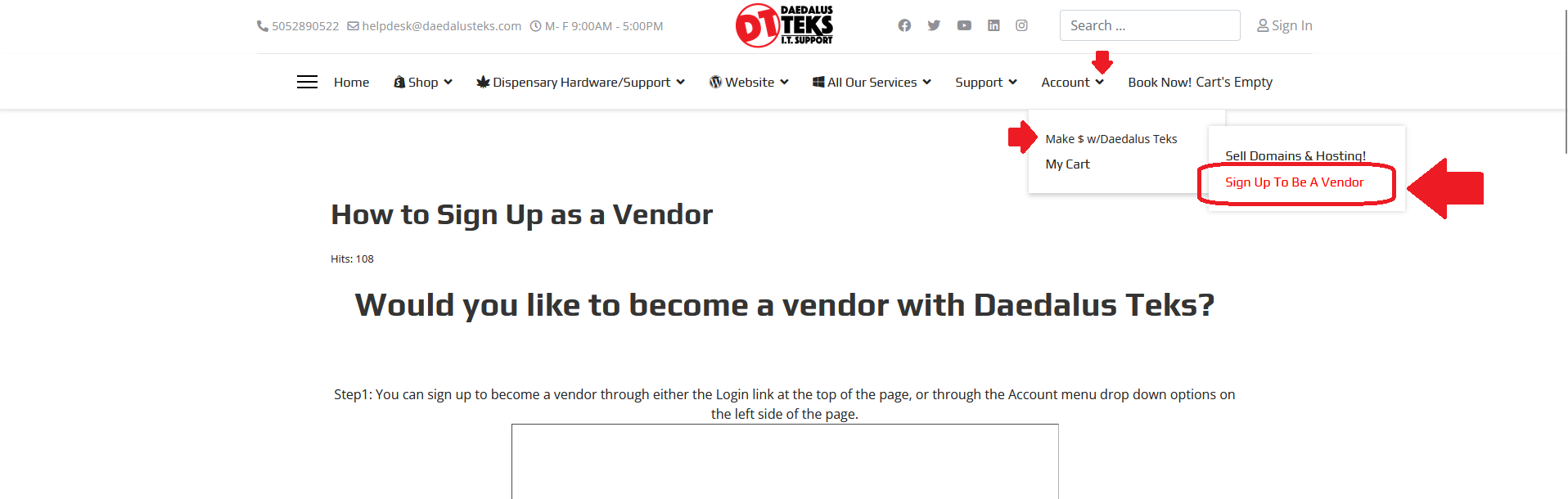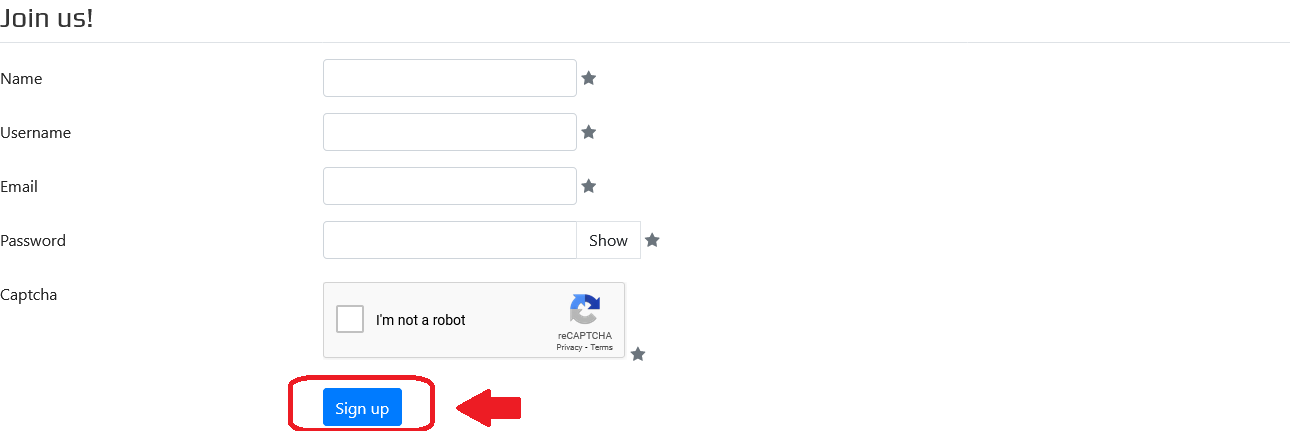Get Paid to SellCloud BackupsCloud StorageDomainsHostingInternetIT ServicesIT HardwareMail HostingDispensary SoftwareDispensary HardwareYour Own Products.
Sell Website Products
Set Your Own Price/Markup On All Products!
Cloud Hosting, CodeGuard, Domain Registration, Email Hosting, Google Workspace, SSL Certificates, Sitelock and Webhosting
- Hovering above the account button, a short menu should cascade down.
- Select "Sell Domains & Hosting" under the Make $ With Daedalus Teks Sub Menu..
- Select "Sell Domains & Hosting" under the Make $ With Daedalus Teks Sub Menu..
- At the "Partner Site" page, click “Sign Up Now!” in the top right hand corner.
- Enter your information, that you would like to use for this account.
- Select the Currency you'd like to conduct business with.
- Complete the CAPTCHA, and select Sign up
- An email with further instructions on how to complete your sign up has been sent to the email address you provided. Please check your email (including your spambox) to complete your sign up. To have the email sent again, simply try logging in with the username and password of your sign up.
- Once you click the link in your email you will be redirected to a page saying Your account is now active. You may now log in!
- Back on the "Daedalus Teks Partner Site Page" you can login.
To Start Selling Items in Our Marketplace
How to sign up or Register/Buy Now
- Hovering above the account button, a short menu should cascade down.
- Select "Vendor Dashboard" under the Make $ With Daedalus Teks Sub Menu..
- Select "Vendor Dashboard" under the Make $ With Daedalus Teks Sub Menu..
- At the registration page, under “Join us!” enter your information, that you would like to use for this account, complete the CAPTCHA, and select SIgn up
- An email with further instructions on how to complete your sign up has been sent to the email address you provided. Please check your email (including your spambox) to complete your sign up. To have the email sent again, simply try logging in with the username and password of your sign up.
- Once you click the link in your email you will be redirected to a page saying Your account is now active. You may now log in!
- On the right side located next to the search bar is a blue sign in button that you will click
- once in the Login page put in the user info you just created
Click Signup
At the registration page, under “Join us!” enter your information, complete the CAPTCHA, and select the “Shopper” level subscription.
Verification Email
After clicking sign up you will be prompted with a dialog informing you that there is a verification link in an email sent to you. Please check your inbox and junk/spam folder if its not in the inbox.
Click Verification Link
In Your Verfication Email There will be a link, please click the link to verify your account.
Sell Comcast Business
Sell Comcast Business; Internet, Phone, Mobile Services and More!
- Hovering above the account button, a short menu should cascade down.
- Select "Sell Comcast Business Services" under the Make $ With Daedalus Teks Sub Menu..
- Select "Sell Comcast Business Services" under the Make $ With Daedalus Teks Sub Menu..
- Enter your information, that you would like to use for this account.
- Select the Currency you'd like to conduct business with.
- Complete the CAPTCHA, and select Sign up
- An email with further instructions on how to complete your sign up has been sent to the email address you provided. Please check your email (including your spambox) to complete your sign up. To have the email sent again, simply try logging in with the username and password of your sign up.
- Once you click the link in your email you will be redirected to a page saying Your account is now active. You may now log in!