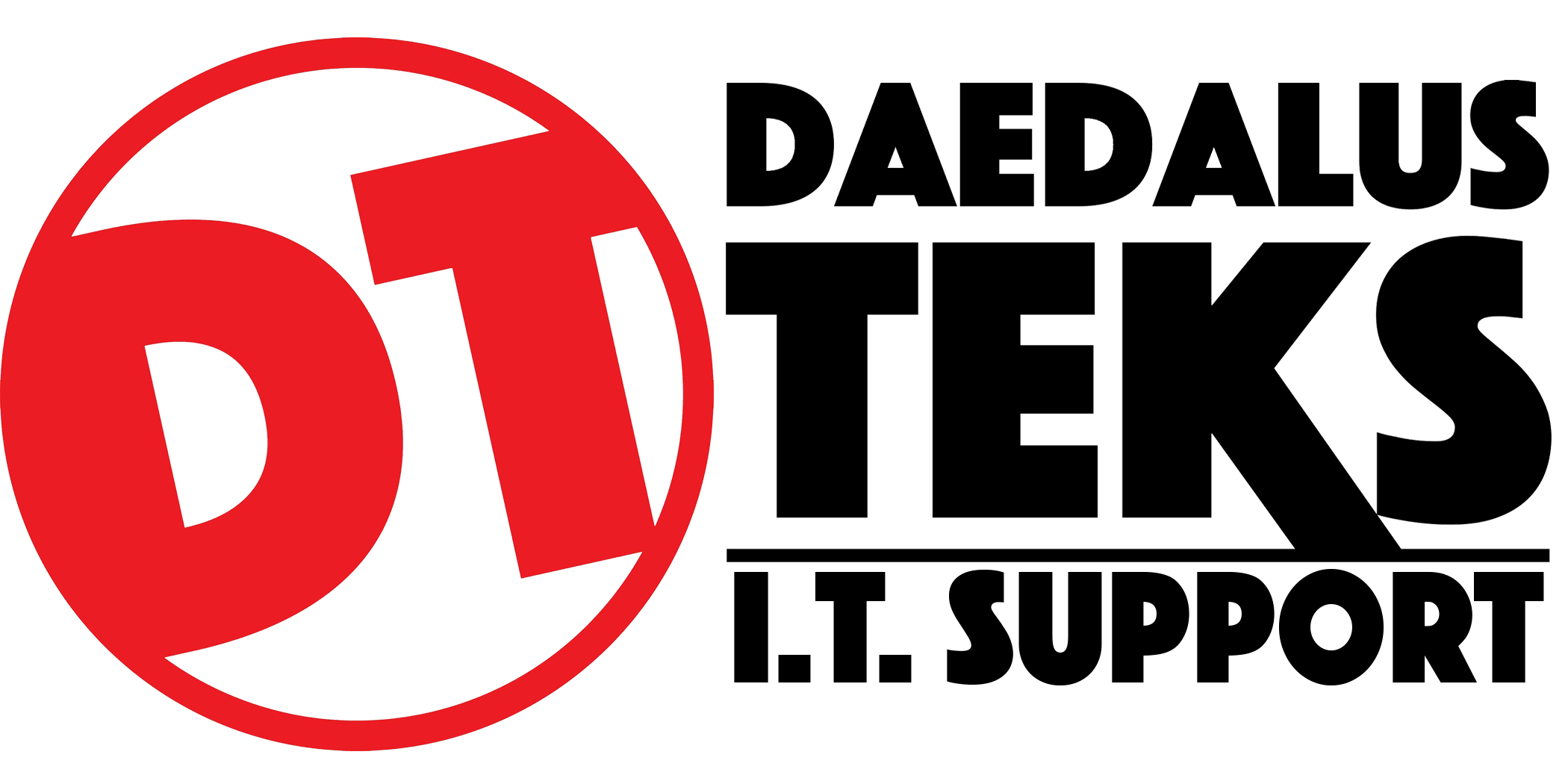Google enables three different user roles for Business Profiles. Understand the difference between the Owner, Manager, and Site Manager roles.
In This Article:
The Owner user role
Each Business Profile can have multiple owners but only one Primary owner.
Primary owners and Owners:
- Can add other users to share management of a profile
- Have the same capabilities, except:
- A Primary owner can’t remove themselves from a Business Profile until they transfer primary ownership to another user
The Manager user role
- Have most of the capabilities of an Owner, except for more sensitive functions
- Can’t remove the Business Profile
- Can’t manage users
The Site Managers user role
- Have most of the capabilities of a Manager
- Can only edit some business information
- Can submit a request to upgrade their role. To submit a request, a Site Manager must:
- Sign in to the Google Business Profile
- Submit the request to a Manager or Owner of a verified Business Profile
- Any owner can then approve or deny the request
Summary chart of user roles
The chart below details the capabilities of each type of user.
| Owner | Manager | Site Manager | |
|---|---|---|---|
| Add and remove users | |||
| Remove Business Profiles | |||
| Edit all URLs | |||
| Accept all Google updates | |||
| Opt-in or out of Bookings | |||
| Update certain location settings | |||
| Manage Business Profile directly on Search and Maps | |||
| Manage Google Ads account links | |||
| Use Messaging | |||
| Add custom group labels | |||
| Edit attributes | |||
| Edit the food delivery link | |||
|
Edit some main business info |
|||
| Edit phone number | |||
| Edit services | |||
| Create, manage, and publish posts | |||
| Add, delete, and edit cover photos and additional photos | |||
| Add, delete, and edit logos | |||
| Add, delete, and edit products | |||
| Respond to reviews | |||
| Download insights | |||
| Respond to Q&A |