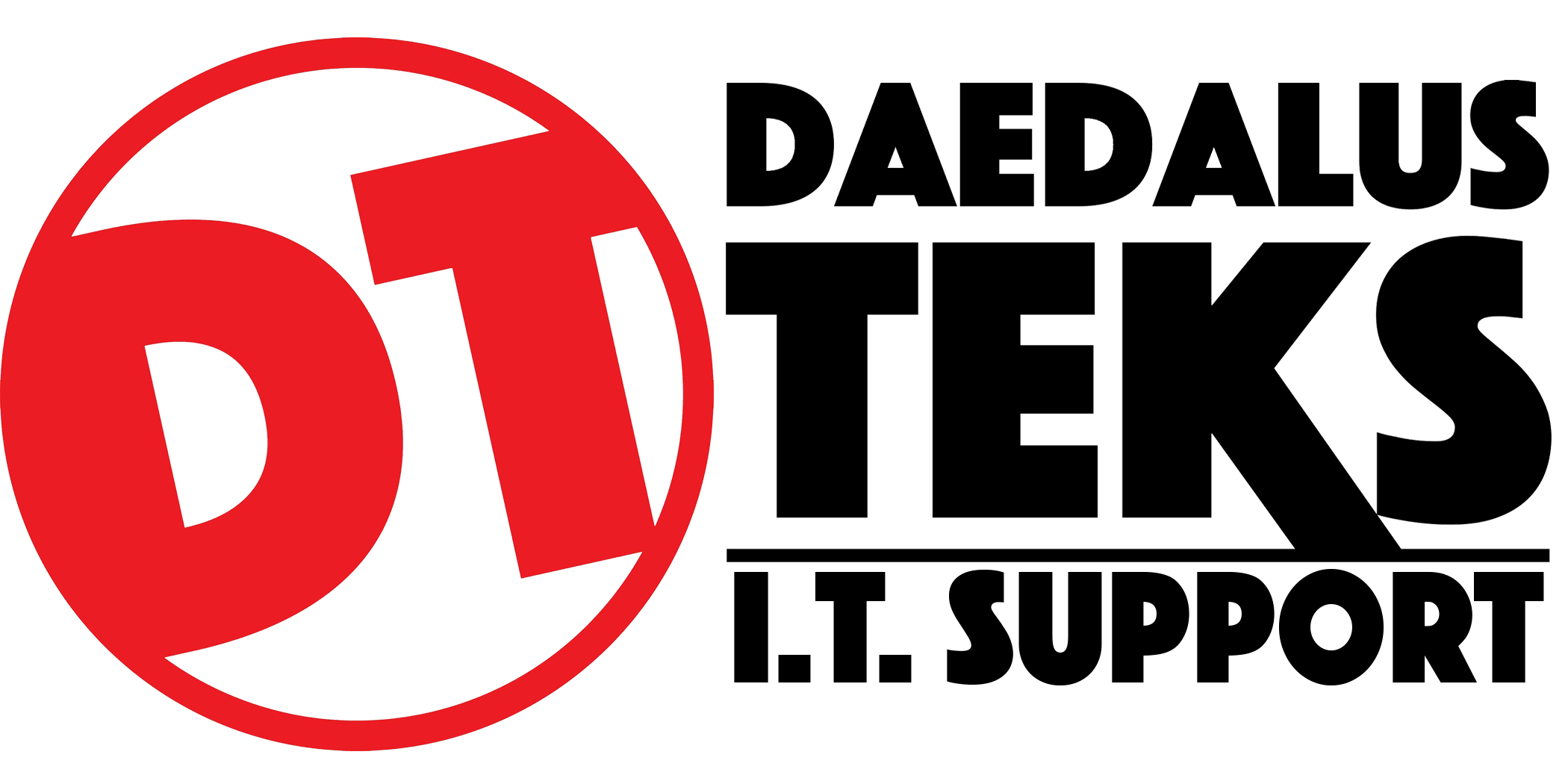Open and Use A Shared Mailbox In Outlook
Applies To Outlook for: Microsoft 365 Outlook 2024 Outlook 2021 Outlook 2019 Outlook 2016 Office 365 Small Business Microsoft 365 admin Outlook on the web New Outlook for Windows
A shared mailbox makes it easy for a group of people to monitor and send email from a public email alias like
Tip: If you're a small business owner looking for more information on how to get Microsoft 365 set up, visit Small business help & learning.
A shared mailbox isn't designed for anyone who's sharing the mailbox to sign in directly to the account. The account for the shared mailbox itself should stay in a disabled state.
Tip: Before you can use a shared mailbox, the Microsoft 365 admin for your organization has to create it and add you as a member. For more information, see Create a shared mailbox, which describes what the admin needs to do.
Shared mailbox in New Outlook
Note: If the steps under this New Outlook tab don't work, you may not be using new Outlook for Windows yet. Select the Classic Outlook tab and follow those steps instead.
Tip: To help executive assistants and delegates better navigate mailbox management in the new Outlook, here are the some mail tips.
Add a shared mailbox to new Outlook
After your admin has added you as a member of a shared mailbox, close and then restart new Outlook. The shared mailbox should automatically display in your Folder pane.
Shared mailbox in Classic Outlook
After your admin has added you as a member of a shared mailbox, close and then restart Outlook. The shared mailbox should automatically appear in your Folder pane in classic Outlook.

What if it didn't work?
- If your admin only recently added you to a shared mailbox, it may take a few minutes before the shared mailbox appears. Wait a bit and then close and restart Outlook again.
- If that didn't work, then manually add the shared mailbox to Outlook:
- Open classic Outlook.
- Select the File tab on the ribbon, then select Account Settings > Account Settings.
- Select the Email tab.
- Make sure the correct account is highlighted, then choose Change.
- Choose More Settings > Advanced > Add.
- Type the shared email address, such as
This email address is being protected from spambots. You need JavaScript enabled to view it. . - Choose OK > OK.
- Choose Next > Finish > Close.
Outlook on the Web
A shared mailbox makes it easy for a group of people to monitor and send email from a public email address, like
Tip: Before you can use a shared mailbox, the Microsoft 365 admin for your organization has to create it and add you as a member. For more information, ask your admin to see Create a shared mailbox, which describes what the admin needs to do.
Add the shared mailbox so it displays under your primary mailbox
If you want to monitor the email from your primary mailbox and the shared mailbox at the same time, use this method. After you complete this task, the shared mailbox and its folders are displayed in the left navigation pane each time you open Outlook on the web.
- Sign in to your account in Outlook on the web.
- For Exchange Online mailboxes, right-click Folders in the left navigation pane, and then choose Add shared folder or mailbox. For Exchange on-premises mailboxes, right-click the name of your primary mailbox (such as Molly Dempsey) in the left navigation pane, and then choose Add shared folder or mailbox.

- In the Add shared folder dialog box, type the name of the shared mailbox you are a member of, such as
This email address is being protected from spambots. You need JavaScript enabled to view it. .
The shared mailbox displays in your Folder list in Outlook on the web. You can expand or collapse the shared mailbox folders as you can with your primary mailbox. You also can remove the shared mailbox from your Folder list. To remove it, right-click the shared mailbox, and then click Remove shared folder.
Receive notifications of new messages in a shared mailbox
To receive notifications of new messages in the Inbox of a shared mailbox, you must open the shared mailbox in a separate browser window.
Open the shared mailbox in a separate browser window
Use this method if you want to view and manage the email for the shared mailbox in its own browser window. This method also lets you receive notifications of new items in the Inbox of the shared mailbox.
- Sign in to your account in Outlook on the web.
- On the Outlook on the web navigation bar, click your name. A list appears.
- Click Open another mailbox.
- Type the email address of the other mailbox that you want to open, and then click Open. Another Outlook on the web session opens in a separate window, allowing access to the other mailbox.
Tip: If you mistype the email address of the mailbox, the result is "No match was found". Try typing the email address again.
Note: If you open a shared mailbox using the Open another mailbox option, you may encounter issues when accessing Office Add-ins from the mailbox. To ensure that add-ins work as expected in your shared mailbox, we recommend opening the mailbox in the same panel as your primary user mailbox. If you prefer to open the shared mailbox using the Open another mailbox option, we recommend deploying the add-in to both your primary user and shared mailboxes.