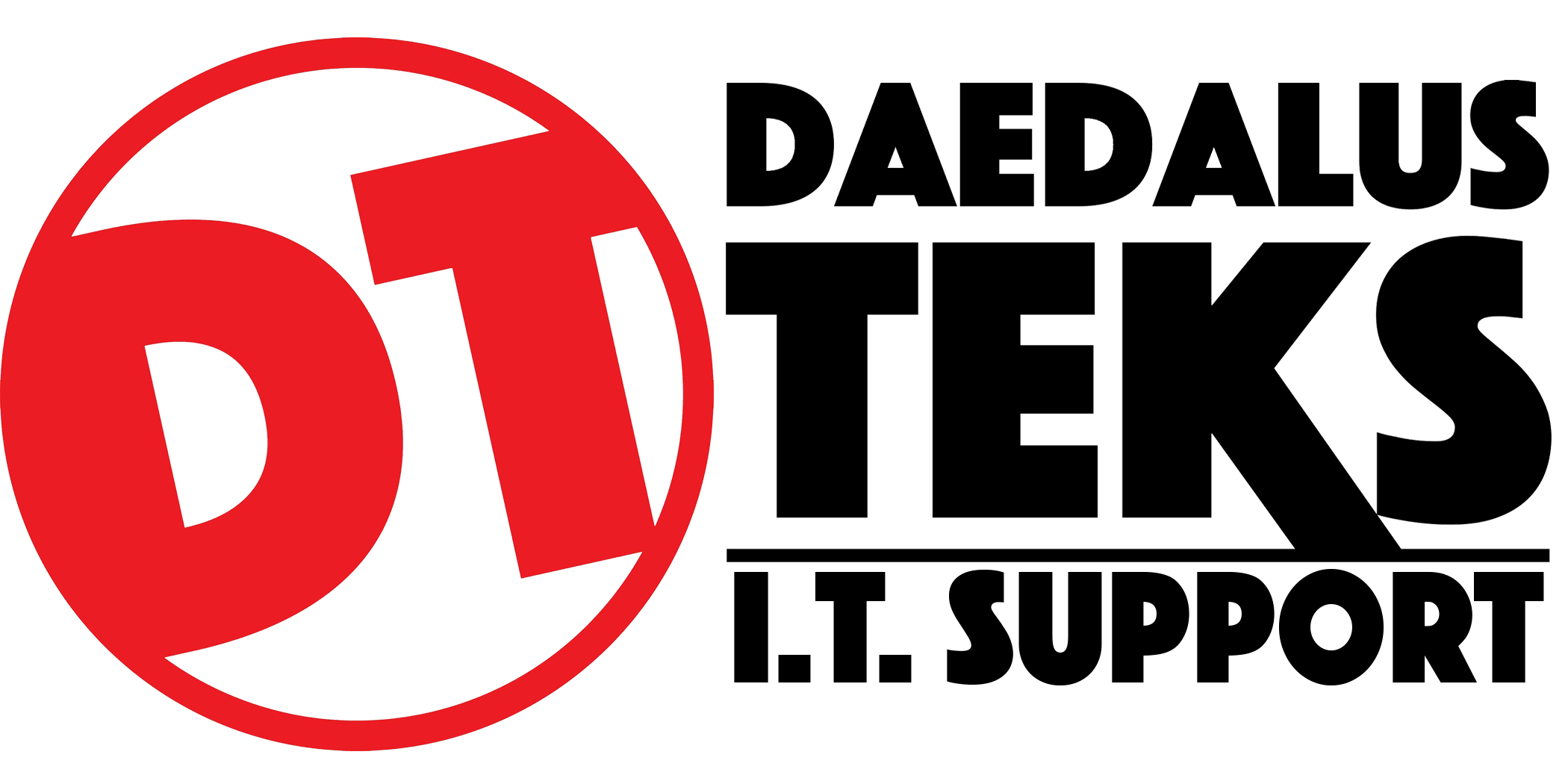Steps on how to book an appointment with a Daedalus-Teks Technician or make an appointment in store
1. Go to DaedalusTeks.com to get Started 
2. Click on Book now tab on the top menu bar
3. Select one of our many services in the menu
4. Select location if its at the Daedalus Teks retail store or if you need a tech to come to your location 
5. Pick appointment date unless SOS appointment, appointments are scheduled 24-48hrs ahead of time 
6.Enter customer information 
7. Enter card information customer will use 
8. Book your appointment