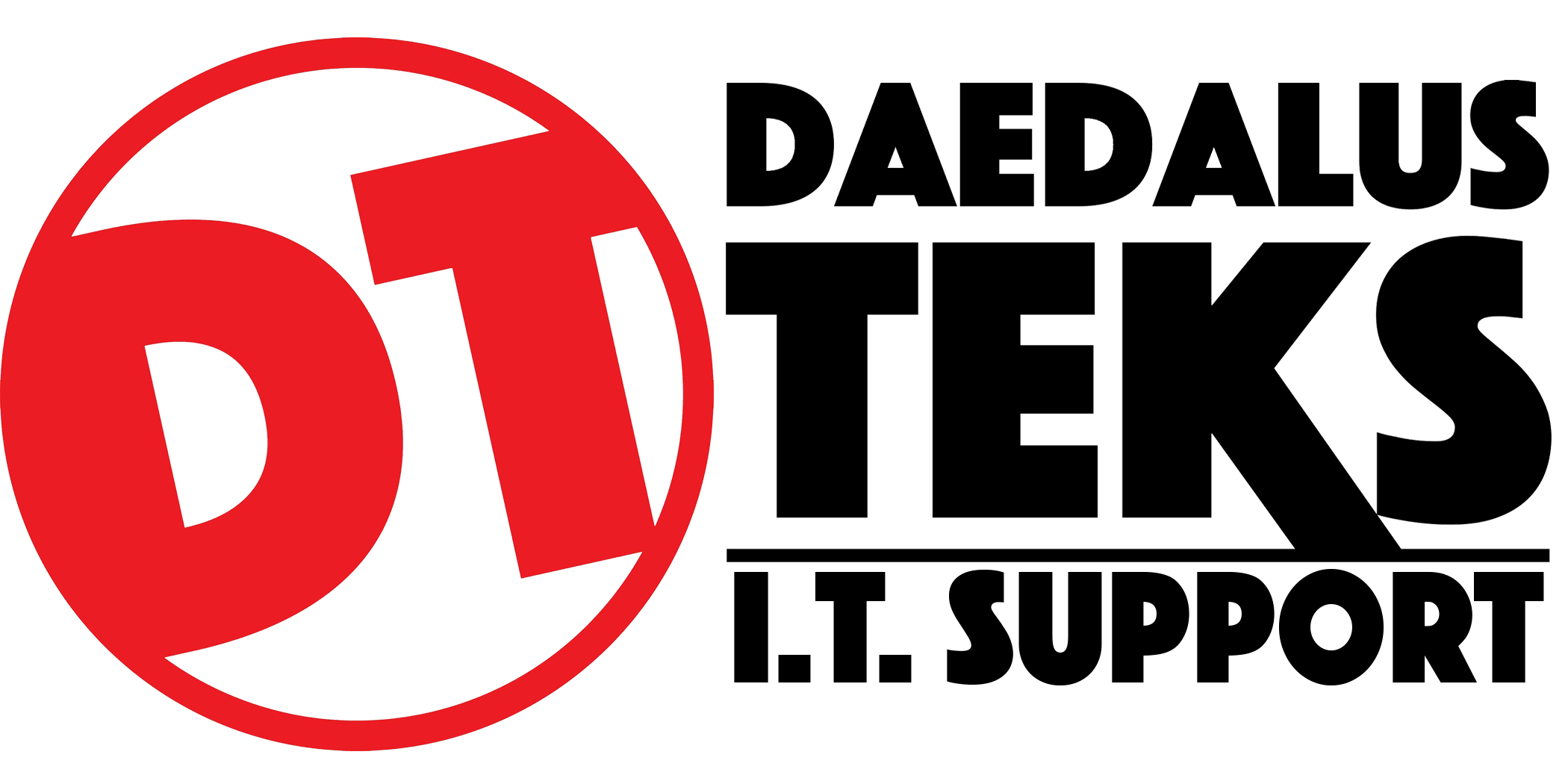So lately I've been trolling people with new emoticons on Facebook. An acquaintance of mine stated "You must be awesome with computers.", well Vanessa I'm not that good with them. I just had a cheat sheet for the emoticons I used on your page. Below is some information acquired from Tech news daily to help you used these new awesome emoticons. I hope you enjoy the following below. -Ces
by Leslie Meredith @ TechNewsDaily (Senior Writer)

The next time you comment on a friend's Facebook post, you can include emoticons — those old-school icons that appear when you type a prescribed set of characters such as :-).
Unlike Facebook mobile emojis (Japanese-style icons that have a keyboard of their own), you'll have to know the "code" to get these little symbols to appear. Type in the right characters and it will change to a picture when you post.
Long-supported on Facebook chat, the emoticons are making a new appearance in comments. But don't expect them to appear in your own status updates or when you post to a friend's wall — at least not yet. The recent rollout to comments suggests emoticons for status and wall posts could arrive soon.
You're probably familiar with smileys and winky faces, but Facebook offers a few that may be new to your. First, how did Chris Putnam score his own emoticon? Found exclusively in the Facebook emoticon library, the namesake of the Putnam emoticon Putnam is a Facebook engineer who hacked his way into a job by turning Facebook pages into MySpace profiles .
We're not sure when you'd have the need to use a penguin, <("), but Facebook's iconic blue thumbs up could come in handy — that's (y). Some emoticons have several options that get the same result. For instance, you can type the character strings for "sticking out tongue face" five ways. Even if you don't use emoticons yourself, you may still find this cheat sheet handy for decoding less obvious characters seen around Facebook, email and chats.
![]()