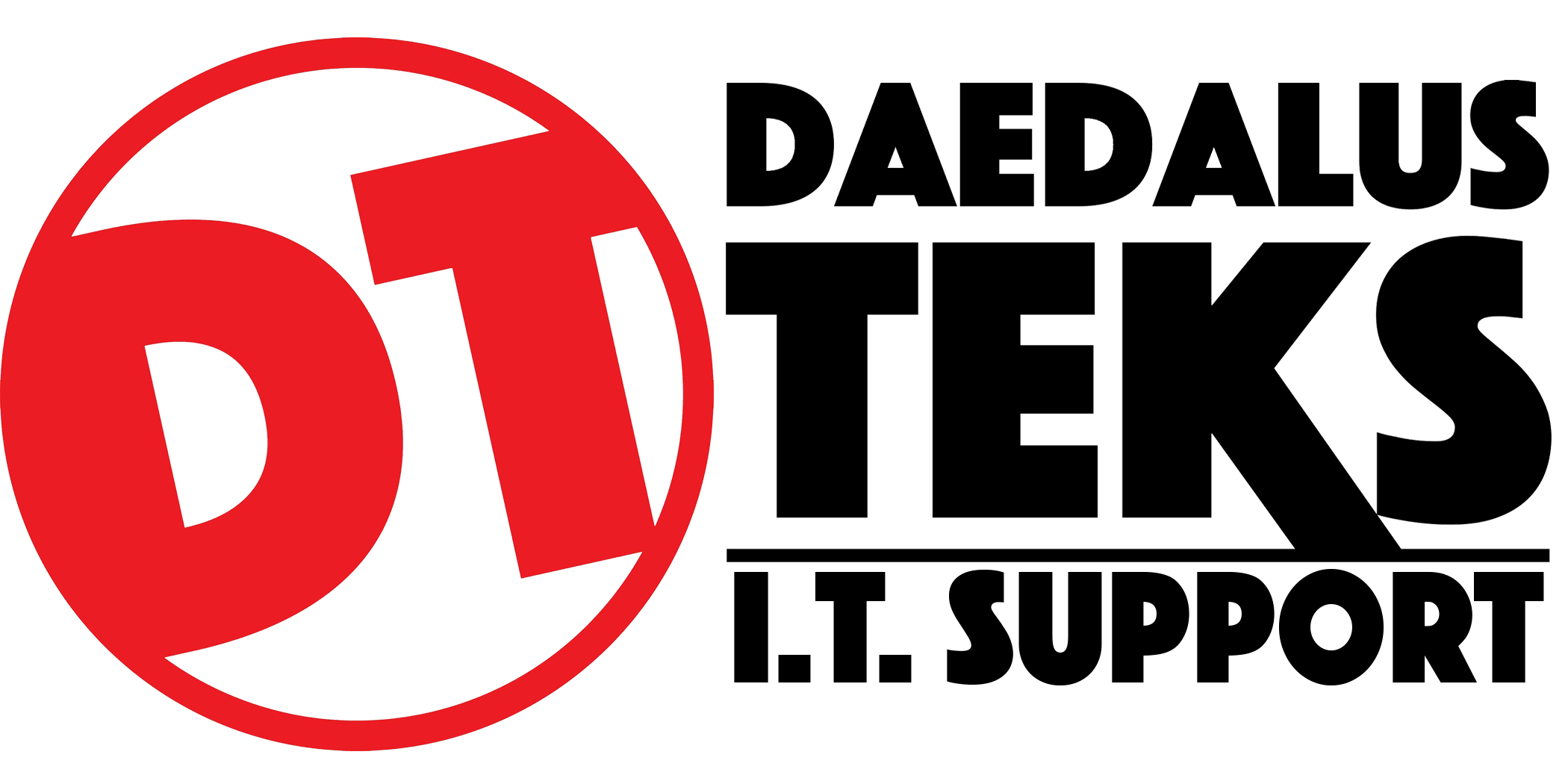A Customer came into the store with MacBook Pro 16" 2019 model A2141. The customer brought in his MacBook saying it won't turn on no matter what he did. He had let the techs know that the apple store said it was a logic board issue and that needed to be replaced when Apple did there testing. When Tech took the MacBook Pro back he did a few MacBook commands, the one that worked was resetting SMC. On Intel Macs this is done by pressing at the same time left Shift + Control + Option + the power button. If you are trying this you might have to wait a few minutes for the MacBook to start up like our tech did. But, To the tech surprise the computer booted to life. Tech noticed the SSD did not have any data on it and needed to be reformatted. We let the client know and he said that was okay. We booted into Mac OS recovery and started the reinstall process for the client. Mac OS Catalina was installed by the online Mac recovery system. after Mac OS was installed Tech did some more testing. Tech Noticed the MacBook Pro was shutting down randomly and wouldn't turn back on with out doing the SMC reset showed above. Sometimes it would work right away and the MacBook Pro would come back to life and sometimes it would need to set before SMC reset works again. Never the less the MacBook Pro would turn back and work with SMC reset. But, it would go into the loop each time of shutting off and have SMC issues again. The tech noticed there was no board damage and no overheating issues. There was noted by other online they were having this same issues. Some even reporting that they had battery draining or not working issues. The thing that was consist from the MacBook our techs were working is that the MacBook's were all running Mac OS Catalina. Tech Updated to the newest Mac OS Ventura at the time this article was written. Tech noticed after the Mac OS update the MacBook booted consistently. Tech Tested it and each time the MacBook Pro booted first time pushing the power button each time. Even restarting the system was working just fine. What techs noticed is that Apple will not acknowledge that there is SMC version issue. When upgrading the Mac OS operating system to a newer one it also upgrades the SMC version. This is because a newer SMC version is needed when updating the Mac OS operating system.
Don’t miss any updates on our new templates and all the astonishing offers we bring for you.